The KinderBach Online Piano Lesson Membership with Teacher Corner is an early childhood music curriculum created by Karri Gregor for students aged three to seven. What it is is a solid beginning piano course, complete with music theory. What it is not is a cutesy, "music appreciation by exposing kids to noisemakers" program. Each has its own niche, but to be clear, KinderBach is no lightweight program. However, that doesn't mean it's staid and boring and over the child's head! Jude absolutely loved this program, and I did too. Damien gave it a shot, but being at the younger end of the suggested age (he's only three and a half), he still needs a bit more time before he's ready to sit and focus on the lessons.
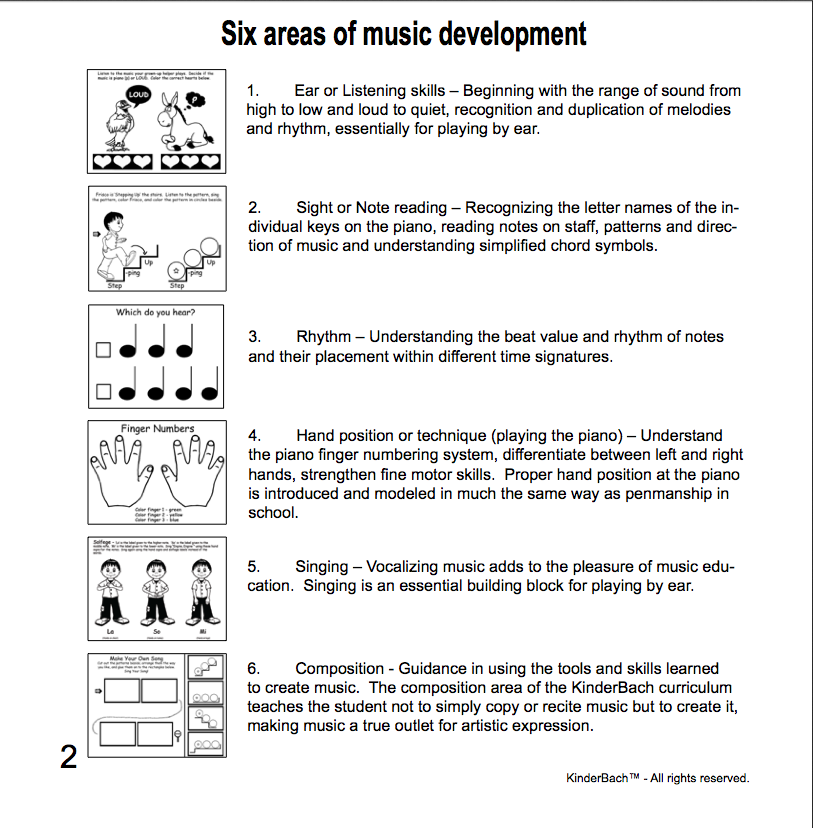 KinderBach follows the National Association for Music Education (NAfME) guidelines for music curricula. These six areas of development are all intertwined in truly teaching music. You could argue that a beginning student does not need to work on all of these areas -- does it really matter if they can compose music if you're just teaching them to play it? Especially if they're only three or four years old? Yes, I think it does! Sure, at this point, Jude is only learning to "play along" - and after completing through Week Six, hasn't learned to read music proficiently yet. He's just been working on playing in time with Karri in the videos. However, not learning compositional skills (or at least being encouraged to just fiddle around and see what sounds good) puts him at a great disadvantage as he moves on. Playing music isn't just about banging out the notes but using the instrument and the notes to evoke emotion. Damien's current favorite movie is Pixar's "Up." Composition and rhythm intertwine to play a crucial role in that soundtrack - symphonic music at an upbeat tempo cues you that Russel and Mr. Fredricksen are off on their grand adventure, while the same notes on a sole melancholy piano underscore the bereaved Mr. Fredricksen longing to have had the opportunity to travel with his beloved Ellie. Learning all of these is what builds the foundation for a child to become a true musician, not just an adequate piano player.
KinderBach follows the National Association for Music Education (NAfME) guidelines for music curricula. These six areas of development are all intertwined in truly teaching music. You could argue that a beginning student does not need to work on all of these areas -- does it really matter if they can compose music if you're just teaching them to play it? Especially if they're only three or four years old? Yes, I think it does! Sure, at this point, Jude is only learning to "play along" - and after completing through Week Six, hasn't learned to read music proficiently yet. He's just been working on playing in time with Karri in the videos. However, not learning compositional skills (or at least being encouraged to just fiddle around and see what sounds good) puts him at a great disadvantage as he moves on. Playing music isn't just about banging out the notes but using the instrument and the notes to evoke emotion. Damien's current favorite movie is Pixar's "Up." Composition and rhythm intertwine to play a crucial role in that soundtrack - symphonic music at an upbeat tempo cues you that Russel and Mr. Fredricksen are off on their grand adventure, while the same notes on a sole melancholy piano underscore the bereaved Mr. Fredricksen longing to have had the opportunity to travel with his beloved Ellie. Learning all of these is what builds the foundation for a child to become a true musician, not just an adequate piano player.(Note - while the program will fulfill common core requirements if your state expects them of your homeschool, this is NOT the same governance. NAfME has been leading the charge for quality music education for all students since 1907. Among their programs are the Tri-M Music Honor Society and the Give a Note/Music in Our Schools foundations. They aren't new to the music education scene!)
It's no secret that Jude has language delays, due to his low ability to process phonetic sounds. One would think this would put him at a disadvantage for the program. The reality is working on KinderBach has actually helped his language skills. Two of the tenets of the program - rhythm and listening skills - have really helped him with phonemic awareness. Combined with weekly speech therapy, his speech has made incredible strides in the last eight weeks. Working with finding and keeping rhythm with both percussion and piano has helped him with the cadence of his speech, making him much more understandable because the words don't slur together. While he still struggles with voicing letter sounds, he is starting to slow down enough to be able to hear that they are there -- for example, the other day he was talking in a rhythm and said, "I'd like a lol-li-pop, please." It was the first time he included the middle /l/ sound AND the final /p/. He said the word "lollipop," and not the kind-of-close "lah-ee-pa." (Yes, he was rewarded with one!) This is a skill we have been working on in speech therapy for over six months now, but I think what really made the connection for him was that tapping out rhythms wasn't just a "do in therapy with Miss Jamie thing," but rather had a "real world application" that was lots of fun. While you can make a rhythm instrument out of nearly anything that shakes or bangs, we borrowed Matthew's drum mat and sticks. What six-year-old DOESN'T like a drumstick to whap at things with? Even when lessons were over, he'd keep tapping words, sounds, and rhythms out on the pad (otherwise we put the
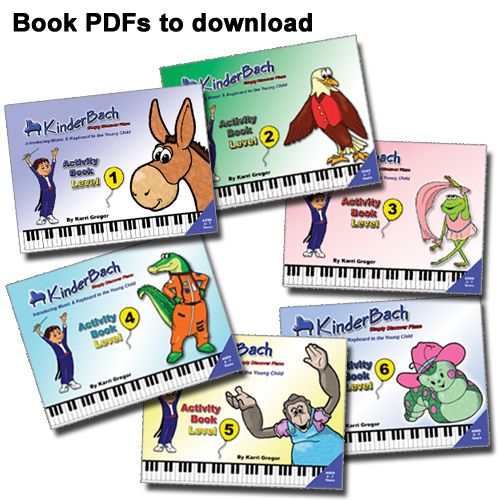
This program consists of six levels of lessons. Each level is 10 weeks with 4 lessons planed for each week. We are just finishing up the first level. In the first level, the lessons are less than five minutes long - in fact, many are only two or three minutes! Some days, it felt like we were done before we really got started! If you have a younger student, then you may want to keep to this tempo. However, if your student is older and capable of focusing for closer to 10 or 15 minutes, you might wish to do two or even three lessons back-to-back. If you feel that's moving too quickly and he's not quite catching everything, you could always repeat the grouping on a second day.
There are workbooks for each level that can either be downloaded as PDF files or purchased in a CD version and printed. (Since we have a habit of misplacing random papers, I bound ours using a comb binder.) Other requirements for KinderBach lessons include:
- Piano or Keyboard
- Computer - for viewing web video lessons and printing activity pages
- High Speed Internet
- Craft materials - Scissors, printer paper, crayons, markers, craft paper, glue etc...
- Materials to make a percussion instrument (can be as simple as a cooking spoon and a plastic juice jug)
The KinderBach Online Piano Lesson Membership with Teacher Corner is currently priced at $95.98 for a one-year membership (regular price is $130). There is also a free two-week trial. A membership gives access to six levels music education, including an interactive workbook and about 22 hours of video instruction. The videos for the lesson are broken down into very short segments - some are as little as two minutes long, with the longest ones clocking in at around seven minutes. Intertwined with the video are hands-on activities such as cutting and coloring.
 Coloring? In a piano program? Yes, coloring. This may seem totally unrelated, but this is a great co-skill to develop for learning to play the piano. First, it's a developmentally appropriate activity for preschoolers and early elementary students. In the program, students use coloring to reinforce skills -- for evample by coloring "Dodi's House." Karri teaches the student to landmark the keyboard areas with two black keys with the character Dodi the Donkey, who likes to hang out between the two black keys. Later, Kari teaches the students to number their fingers, so that when they go to play at Dodi's house on the piano keyboard (yes, students really are playing the piano by week 3!) she can say "Use fingers number 2 and 3," and the student knows which they are. Coloring helps them match the number and finger in the video to the pairs in the music workbook without needing to know how to write. This is great for younger students who may be able to recognize numbers, but aren't quite up to writing them. In addition to the visual/practical aspects of learning the theory lessons, coloring is an overall good activity for preschoolers to help them actually play. First, coloring helps with visual-spacial discrimination. Second, sitting erect in a chair while coloring helps strengthen core and shoulder muscles, which are definitely needed for playing at a piano with a backless bench -- slouch and you fall off! Finally, coloring helps with developing dexterity and stamina in the small muscles of the hands , which are definitely necessary for being able to play the piano. (I haven't played our piano in a long time, so when Jude was done with his turn, I pulled out an old piece of music and played. My hands were TIRED when I was done!)
Coloring? In a piano program? Yes, coloring. This may seem totally unrelated, but this is a great co-skill to develop for learning to play the piano. First, it's a developmentally appropriate activity for preschoolers and early elementary students. In the program, students use coloring to reinforce skills -- for evample by coloring "Dodi's House." Karri teaches the student to landmark the keyboard areas with two black keys with the character Dodi the Donkey, who likes to hang out between the two black keys. Later, Kari teaches the students to number their fingers, so that when they go to play at Dodi's house on the piano keyboard (yes, students really are playing the piano by week 3!) she can say "Use fingers number 2 and 3," and the student knows which they are. Coloring helps them match the number and finger in the video to the pairs in the music workbook without needing to know how to write. This is great for younger students who may be able to recognize numbers, but aren't quite up to writing them. In addition to the visual/practical aspects of learning the theory lessons, coloring is an overall good activity for preschoolers to help them actually play. First, coloring helps with visual-spacial discrimination. Second, sitting erect in a chair while coloring helps strengthen core and shoulder muscles, which are definitely needed for playing at a piano with a backless bench -- slouch and you fall off! Finally, coloring helps with developing dexterity and stamina in the small muscles of the hands , which are definitely necessary for being able to play the piano. (I haven't played our piano in a long time, so when Jude was done with his turn, I pulled out an old piece of music and played. My hands were TIRED when I was done!)
Coloring "Dodi's House"

I found that the Parent Guide was better for our situation. It explains the program well. It also discusses the music and program theory that will be taught during the student lessons, and the reasoning behind what is taught in KinderBach. One thing that the program does differently from most piano programs is it landmarks on the D key, not middle C. The reasoning is because for a child that doesn't know left from right, "in the middle" is much easier to find. (The D key is between two black keys.) In addition, for a child that may know his letters by sight but not necessarily in order (one key on the piano spans the notes C-D-E-F-G-A-B), animals (with names that start with the note letter) stand in for the letters and give them a better visual to remember.
My only complaint about the online program is the quality of the video when streaming. In order to remain clear, the video must remain downsized. It's not too big a deal when doing tablework, but it can be difficult to see when the laptop is on top of the piano. If you try to make the window full-sized, it gets very grainy. We've tried using different computers/browsers, and even trying it at the hospital (using their wi-fi), and it's the same on each. I've watched other videos on the site, like this About KinderBach at Home video, and the video is fine.
After about two weeks of me saying I couldn't make it "not blurry," finally Jude just went with it. However, it was difficult for me to concentrate - either way, I was squinting. Thinking maybe it was just me, I had Luke come take a look at it, and he couldn't see it well, either.
This is definitely a younger-child geared program. I think once the child was seven or eight, the program would seem too "baby-ish." However, it might work if you were pairing an older child off with a younger one. Luke, at 15, really didn't want to sit and color. Plus, he's counted on his fingers enough that he was good with knowing finger 1 was his thumb and finger 5 was his pinky. However, he did play a little bit, sitting with Jude and showing him the keys, helping him coordinate reading the page with watching the screen and working the keys. Luke's not quite ready to play Carnegie Hall, either, but he's getting pretty good at the rhythm of "Dodi's House."
While there are optional printable cards to help remember Dodi's house (groups of two black keys) and Frisco's Train Station (the groups of three black keys) that can be laminated and tucked behind the keys as visuals, there are no stickers or other things to attach to the keys. The child learns from the video and workbook where the keys are. I think this is very beneficial because the child doesn't become dependent on "his" piano or keyboard and markings on it. (It also prevents damage to your instrument!)
We really enjoyed learning with KinderBach, and plan to continue it. This is a great music curriculum for young students, especially for special needs learners. Focusing on all areas of music - from theory to actual playing - provides a well-rounded program. Short lessons are geared to short attention spans -- you can always add an extra to review but you're not locked into a long session with a distracted student. While you do need some sort of keyboard to complete the program, it doesn't need to be a piano; an inexpensive electric keyboard will suffice. However, we inherited Neal's grandparents' piano several years ago. I took pictures of Jude playing, and my mother-in-law took them to the nursing home and showed them to Mom-Mom, who in turn was happy to see a new generation learning to play on her family's piano.
Interested in hearing how other families experienced KinderBach? Click the Crew banner below!
2/26/14 Note: Due to server issues, the banner below is not working! For now, please use the following link to access the crew reviews - KinderBach Schoolhouse Crew Reviews

©2012- 2013 Adventures with Jude. All rights reserved. All text, photographs, artwork, and other content may not be reproduced or transmitted in any form without the written consent of the author. http://adventureswithjude.com

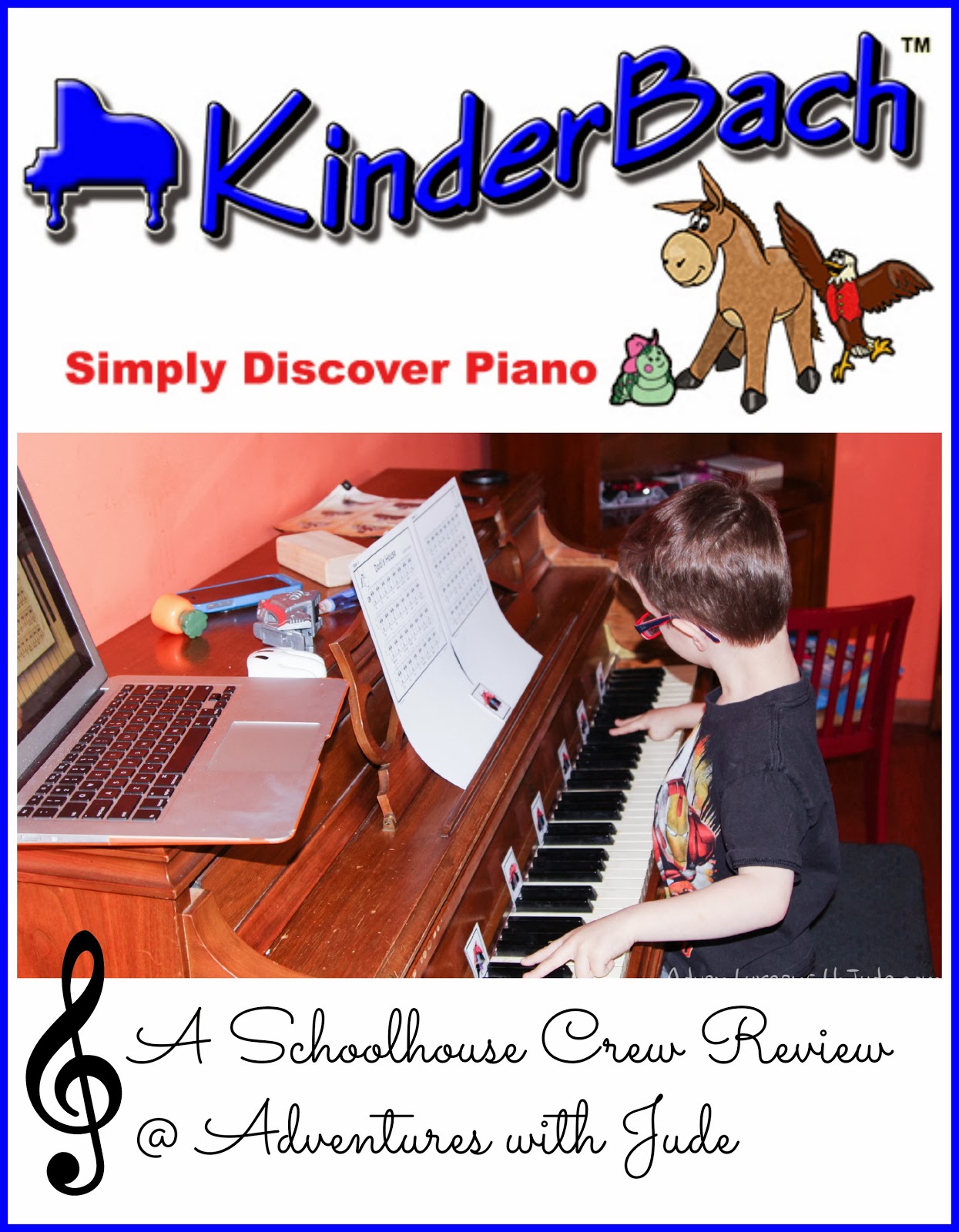






We enjoyed this also. My daughter who is using it is 8, but she's a very young 8, and she's having lots of fun with it!
ReplyDelete